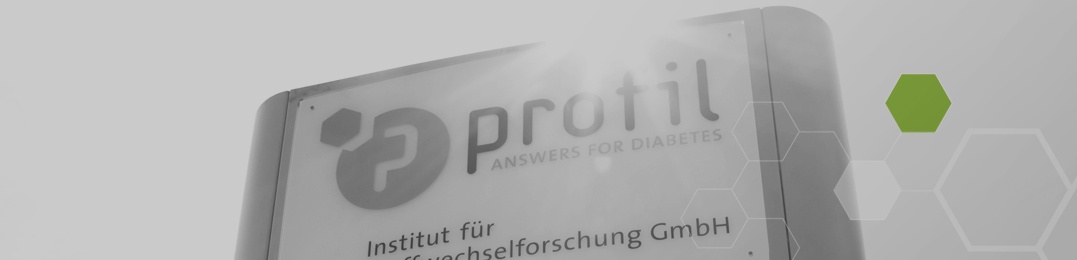Part II: Device Identifier (UDI-DI) and Production Identifier (UDI-PI)
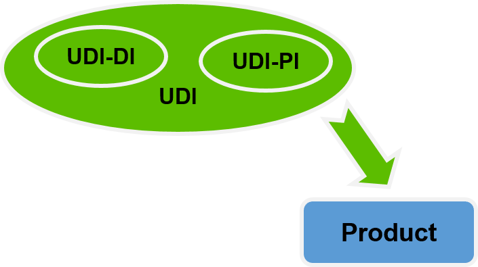
Device Identifier (UDI-DI)
The UDI device identifier is specific to a certain medical device. With the UDI-DI each medical device within Europe gets its unique identifier which allows for easy identification of both the manufacturer and the medical product itself.
Within the IFA Coding System [1] the Health Product code (HPC) can be used to create the UDI-DI. The HPC consists of five distinct elements:
- 1. The HPC's Product Registration Agency (PRA) code. In the IFA Coding System this is number "13".
- 2. As with the Basic UDI-DI, the 5-digit company identification number (CIN), which IFA assigns to the manufacturers, is used as the manufacturer identification code.
- 3. The manufacturer's reference number (supplier part number) of up to 18 digits, which can be numeric or alphanumeric.
- 4. The packaging level index (PLI) with the values “0” to “8”. This index makes it possible to use the same item numbers in different packaging levels. The exact definition lies with the manufacturer. The following packing level indices are usual:
"0": product without packaging (unit of use; direct marking)
"1": One pack
"2": Pack of five
"3": Fifty, etc. to "8"
"9" is reserved for variable quantities and cannot be used for UDI. - 5. As with the Basic UDI-DI, the following digits form the two-digit control number, calculated by adding-up the weighted ASCII values of each character in the character string and determining the residual of dividing the sum by 97.
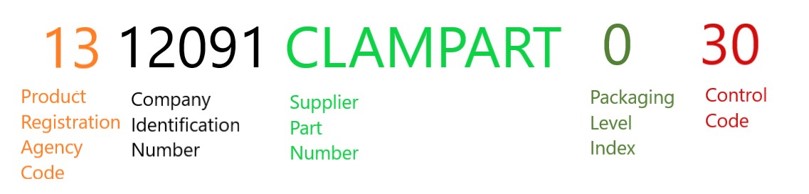
- The Product Registration Agency Code is not the Issuing Agency Code
- The supplier part number may differ from the device group code
- The packaging level index is only available for the UDI-DI
- In general, the check digit (Control Code) is also different.
Production Identifier (UDI-PI)
Depending on the requirements for the medical device, the manufacturer defines the UDI-PI for his product and applies it to the packaging. The UDI-PI can be the lot number (batch designation), the expiration date, in certain cases also the date of manufacture, a serial number assigned by the manufacturer or several of these components.
For example, Profil uses the following components for the UDI-PI for the ClampArt device according to the IFA standard:
- Serial number <SN> (S), format: GS1 encodable character set
- Date of Manufacture <MFD> (16D) Format: YYYYMMDD
UDI Carrier
The UDI carrier, i.e. the machine-readable (barcode, chip cards, biometric data and RFID) and human-readable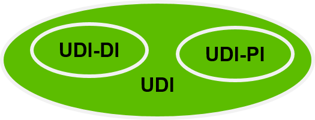 representation of the UDI (UDI-DI and UDI-PI), is displayed on the label or on the product itself and on all higher product packaging levels and referenced in the technical documentation (UDI allocation list) [2]. For the UDI, all UDI-relevant data elements are lined up together. If further data elements are included, these must be appended after the UDI-PI.
representation of the UDI (UDI-DI and UDI-PI), is displayed on the label or on the product itself and on all higher product packaging levels and referenced in the technical documentation (UDI allocation list) [2]. For the UDI, all UDI-relevant data elements are lined up together. If further data elements are included, these must be appended after the UDI-PI.
The specifications for the human-readable format (HRI) have been defined by the IFA in accordance with Section 4.8 Part C Annex VI of the MDR. Several different formats can be used. In the format "interpretation line" the data fields with the associated data identifiers are displayed as plain text exactly as they are contained in the code. To delimit the data fields, the data identifiers used must be placed in round brackets "()".
For the example of the first "ClampArt" device put on the market with serial number 201207-01-14 and date of manufacture 03/27/2013, the associated HRI results as follows (UDI = UDI-DI + UDI-PI):

The UDIs are attached in both machine-readable and human-readable representations. The UDI consists of the product-specific UDI-DI described above and the production-specific UDI-PI. This means that the same UDI-DI (9N) is always used for a specific medical device, but the UDI-PI differs from device to device (serial number (S), date of manufacture (16D)) or from batch to batch (lot number (1T), expiry date (D)) changes.
For typical applications with 2D matrix code, format 06 is used as the machine-readable form (according to ISO/IEC 15434). The 06 format consists of the character string [)><RS>06<GS> at the beginning of the code and <RS> and <EOT> are appended at the end. In between are the user data, separated from one another by the <GS> character. This eliminates the round brackets around the data identifier. The characters <GS>, <RS> and <EOT> represent these corresponding ASCII control characters. In addition to the recognition function, the end and start of the user data can also be clearly identified.
The example above in the HRI representations of the UDI marking results in the following data string, which consists of the control and payload data and is automatically encoded by the system software for marking:

Read more about our expertise in testing medical technology: Insulin pump development and design, artificial pancreas study and the AP@home project, glucose monitoring.